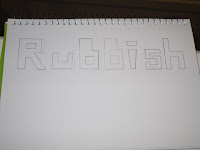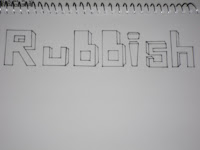This is my design of my rubbish font that i used on adobe Photoshop program. I've created my own alphabets fonts that says "rubbish" by sketching out onto a small visual design before i began to photoshop this font. The tools that i used in photoshop to develop and design this rubbish font are basically blending options, polygonal lasso tool, magic wand tool and a little bit of sharpen tool that I have used to play around with the rubbish font. Firstly i opened up the two files with the rubbish font sketch and the rubbish theme that I taken a photo off.
So i used the magic wand tool to drag the rubbish font onto the rubbish photo theme and basically used the polygonal tool to cut around the alphabets one by one straight and perfect, it was cut onto rubbish theme layer. Then used the magic wand tool to place all the alphabets into the right position which says ' Rubbish' font. Secondly, i started used blending options and played around with different effects to show which styles stands out the most. I want my font to look a bit of a 3D appearance and show the shadow around each of the alphabets. Then lastly, i created to two basic arrows underneath and below the rubbish font that creates a bit of a background so it doesn't look plain.
This is steps that i used to create the rubbish font by sketching, scanning and taking photos.
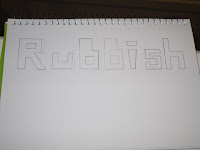 |
1. Sketch my own rubbish font onto a small visual diary.
|
 |
2. I used the fine liner pen to trace the alphabets.
|
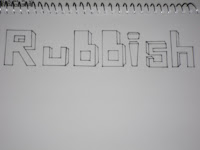 |
| 3. I started to sketched into a 3 Dimensional shape with the alphabets. |
 |
| 4. Then I place the visual diary on scanner . |
 |
| 5. Then took a photo digital image of my recycling bin with rubbish. |